
How to manage hundreds of Facebook accounts (2 Pro Ways)
How to manage hundreds of Facebook accounts? In recent years, as more and more users, businesses, and agencies need to manage multiple Facebook accounts, operating multiple accounts has gradually become a regular activity for many advertisers and brand promoters. However, as Facebook has begun implementing the most stringent account locking campaign since its inception, causing many accounts to be locked due to non-compliance or suspected affiliated behavior.
This article by Exviews will analyze in depth the reasons why Facebook locks accounts and provide you with 2 ways to manage hundreds of Facebook accounts without being locked.
Facebook Account Lockout Occurs Frequently
In recent years, Facebook account locking has become a hot topic for advertisers and users. More and more accounts, especially those involved in running multiple accounts, are facing frequent account bans. This phenomenon is not accidental, but is the result of Facebook’s continuous efforts to strengthen its platform’s regulations to crack down on inappropriate behavior and protect user privacy.
According to multiple media and industry reports, Facebook’s account locking behavior focuses mainly on users who operate multiple accounts, accounts with suspicious behavior, and those who violate advertising policies. Some users report that their accounts are locked for “violating community standards” or “unusual account activity,” but many insist that they have not committed any malicious acts.
In addition, Facebook’s advertising policies are constantly being adjusted, with increasingly strict requirements for compliance and authenticity of advertising content. Behaviors such as fake identities, linking multiple accounts, or operating multiple accounts on the same device can trigger Facebook’s security system, causing the account to be marked as high risk, and thereby leading to account locking.
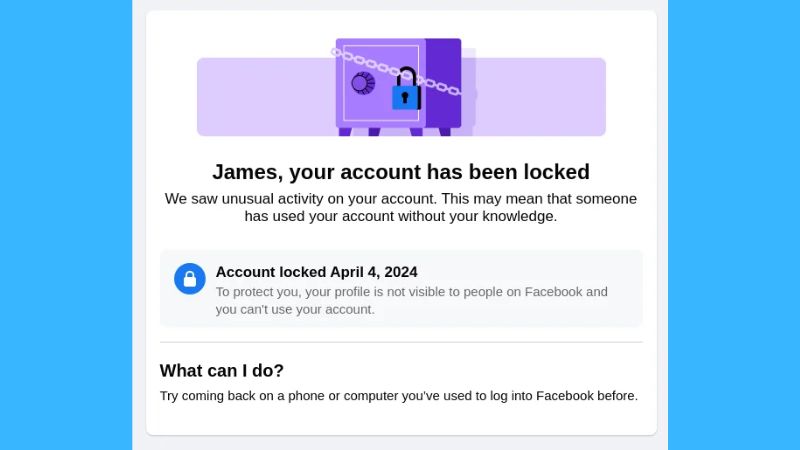
In this context, Facebook has increasingly rolled out automated detection mechanisms that analyze information about users’ devices, IP addresses, browser fingerprints, and other factors to identify potential violations. These policies are intended to protect the platform’s healthy ecosystem and combat malicious manipulation. However, for ordinary users and small businesses, this close supervision and strict rules have created great uncertainty, leading to many accounts being unjustly banned.
Therefore, Facebook’s storm of account bans is not an isolated phenomenon, but the result of measures taken by the platform to cope with the complex social network environment and increasing security challenges.
Facebook’s Attitude to Multiple Account Management: Risks in a Policy-Restricted Context
As Facebook continues to tighten its rules and security measures on its platform, many users are beginning to ask: Will Facebook allow a single user to register and use multiple accounts? Facebook’s policy provides a fairly clear answer to this question.
According to Facebook’s community standards and usage policies, each user is only allowed to own one personal account. This policy is intended to ensure the transparency and authenticity of the platform, and to minimize fake accounts, virtual identities, and fraudulent behavior. Facebook has always emphasized that user identities on its platform must be real individuals, which means that each person is only allowed to use one account for personal activities. Violating this policy, especially through multiple accounts to post content, advertise, or manage multiple business accounts, may trigger a security alert from the platform, resulting in the account being locked or limited.
However, while personal accounts must be unique, Facebook actually allows users to create multiple business accounts for different activities or projects. This means that while you can only own one personal account, you can manage multiple business pages or ad accounts under that personal account. This provides some flexibility for those who need to run multiple brands or ad campaigns.

How to Manage Hundreds of Facebook Accounts Safely According to Policy?
Facebook is cautious about running multiple accounts, for those who need to manage multiple projects, ads, or business accounts. However there are still some legal and effective methods to help them run multiple accounts without violating Facebook’s policies.
First of all, as mentioned, Facebook allows users to create and manage multiple advertising accounts and business pages under one personal account. This is a legal way and can be effectively managed through the Facebook Business Manager tool. With this tool, you can centrally manage multiple advertising accounts, set budgets, track advertising performance, and clearly assign permissions, ensuring that projects operate independently, minimizing the risk of account linking.
However, when operating multiple advertising accounts, especially when advertising in different countries or regions, many users have to use different personal accounts. In this case, Facebook’s strict verification mechanism will be able to link these accounts together. Therefore, it is necessary to use some technical tools to separate the operating environment, avoiding account blocking.
1. Using DICloak Antidetect Browser to Securely Manage Hundreds of Facebook Accounts
For businesses, agencies, and advertisers who need to manage a large number of Facebook accounts, DICloak Antidetect Browser provides a powerful and secure solution. Through real-life use cases, DICloak not only helps users overcome Facebook’s restrictions on managing multiple accounts, but also supports the effective management of hundreds of accounts, ensuring that each account is operated securely, independently, and completely isolated.
Create and import profiles in bulk
DICloak supports batch creation of browser profiles, allowing users to create independent operating environments for multiple Facebook accounts at the same time. Each profile has its own browser fingerprint and device information, ensuring that each account appears to be running from different devices. For existing profiles, DICloak also supports batch import, making the management setup process more convenient.
Whether you are creating new accounts or moving them between devices, DICloak’s batch feature will help improve management efficiency significantly.

Customize fingerprints and proxy configuration
DICloak allows you to customize the fingerprint of each browser profile, including operating system, browser plugins, screen resolution, display language, etc. This allows each Facebook account to have unique device information, avoiding linking between accounts. At the same time, DICloak supports bulk proxy import, which helps to allocate independent IP addresses to each account. Combining fingerprints and proxies, DICloak ensures that each account’s operating environment is completely independent and secure.
This flexible configuration is especially suitable for users who need to manage a large number of accounts, helping them to ensure both safety and high efficiency in account management.
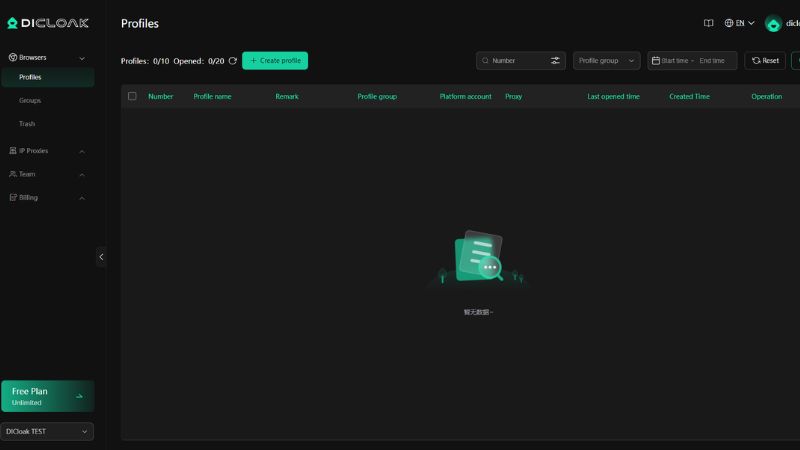
Profile Isolation: Safe and Reliable
With DICloak, users can easily create browser profiles that operate completely isolated, ensuring that different Facebook accounts do not share any data or device information. This feature helps prevent Facebook from detecting the connection between accounts and mass blocking, providing peace of mind when operating multiple accounts.
Browser Profile Management: Optimized Batch Management
DICloak provides convenient management features such as opening, closing, deleting, and transferring profiles in bulk. This means that when you need to manage hundreds of Facebook accounts at the same time, you can perform management operations with just one click.
In addition, DICloak supports group collaboration, allowing multiple users to access and work on a single browser profile, facilitating group members to collaborate without worrying about conflicts or account linking.
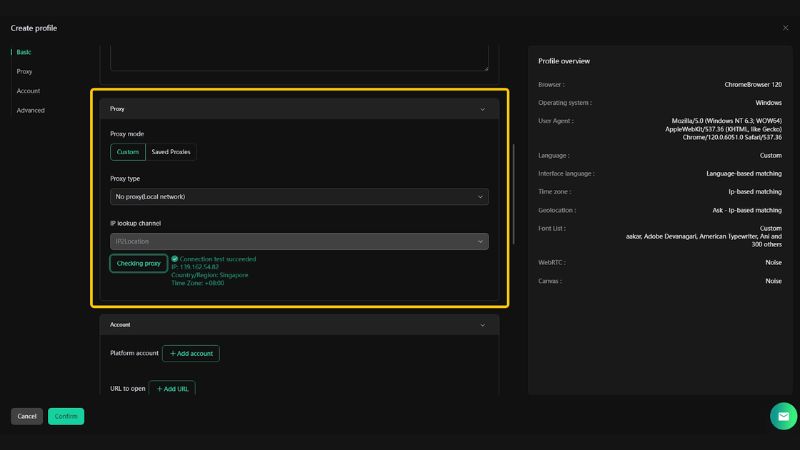
Cloud Data Synchronization: Ensuring Consistency Across Multiple Devices
DICloak’s cloud data synchronization feature brings great convenience to users who work on multiple devices. After logging in on a device, you can sync all browser profiles via the cloud, without having to log in again or set up from scratch. This saves time and ensures data consistency and security across all devices.
Whether you are working on a corporate computer or a personal device, DICloak ensures continuity and smooth transitions between devices.
Open Multiple Profiles: Flexible Team Collaboration
In many real-life situations, team members may need to work on a single Facebook advertising account at the same time. DICloak’s multi-profile feature allows multiple users to access and work on a single browser profile, creating an efficient collaborative management process. For example, marketing teams can handle multiple advertising accounts without worrying about conflicts or links between accounts.

2. Using Proxy Servers and VPNs
Many users choose to use proxy servers or VPNs to mask their IP addresses, which helps prevent multiple accounts from being linked through the same IP. By allocating a unique IP address to each account, you can reduce the risk of being flagged by Facebook for account linking. Different IP addresses help the platform identify these accounts as different users or operating environments, thereby reducing the risk of account blocking.
However, it is important to note that using a VPN or proxy is not a completely secure solution. Facebook’s verification mechanism relies not only on IP addresses, but also on means such as device fingerprinting to detect account linking.
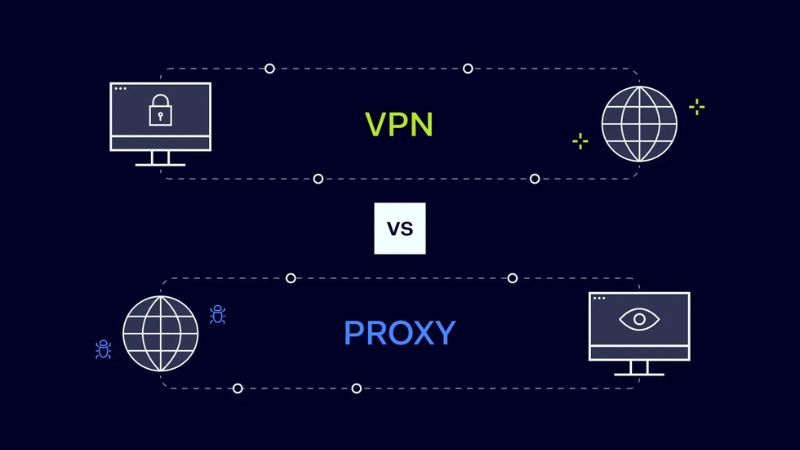
You Might Also Like …
- How to Connect LAN Easily at Home: A Complete Guide
- How to manage hundreds of Facebook accounts (2 Pro Ways)
- Create free virtual phone numbers via Website & App, updated 2024
How to manage hundreds of Facebook accounts? After reading the information provided above, we hope you have given yourself the right answer. If you find it useful, regularly follow Exviews’Blog section for many tips on using facebook, twitter, Instagram and tiktok. See you in the next article!

