
Top 15+ Best Quality Video Making Software on Computer in 2024
Are you looking for the best quality video making software on computer to help you create impressive and professional videos? Video making software on your computer today is not only diverse in features but also easy to use, suitable for both beginners and professionals. Let’s explore with Exviews the TOP 15+ best quality software to help you create perfect videos easily!
Features of video making software on computers
Video making software on computers is becoming more and more popular thanks to its ability to provide a series of powerful and diverse features. These software not only support video cutting and merging, inserting audio but also integrate many beautiful visual effects. Using simple video making software on computers also helps videos become more vivid and professional.
In addition, video making software on computers also allows users to edit high resolution, add text, insert logos and export videos in many different formats. Thanks to this feature, creating quality and attractive videos has become simpler than ever.
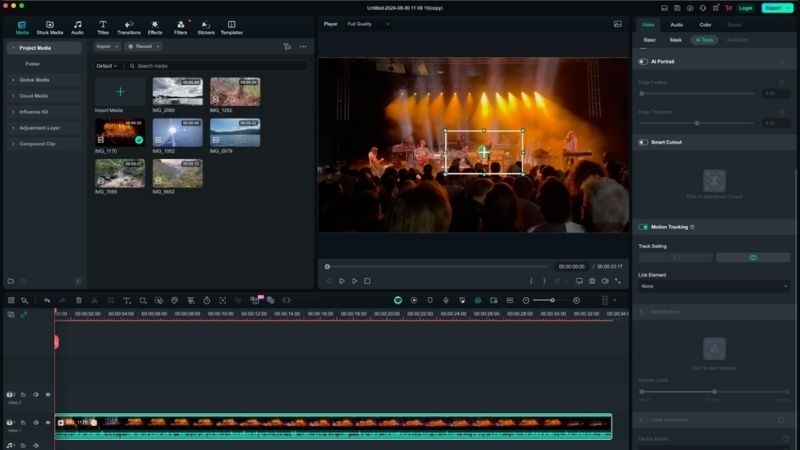
15+ Best Quality Video Making Software on Computer in 2024
Video editing software on computers has now become a useful tool not only for professional users but also for beginners. Below is a list of 15+ software to help you have more choices to suit your needs.
Adobe Premiere Pro Software
Adobe Premiere Pro is a professional video editing software, loved for its versatility and ability to handle many video formats from basic to complex. With Premiere Pro, users can edit all types of videos. From family videos to movies with resolutions up to 8K.
The software’s strength is its smooth integration with other Adobe applications such as Photoshop, After Effects, helping to create creative and high-quality video projects. However, the interface of Adobe Premiere Pro is quite complicated for beginners.
One thing to note is that this is a paid software. The trial version only lasts 7 days and has some limitations on the experience. In addition, the software requires a high-configuration computer to operate smoothly.

Slidely video making software
Slidely is not only a video editing software but also acts as a social network that allows users to share videos and follow other video collections. The highlight of Slidely is the ability to import videos from other social platforms and share directly to popular social networks such as Facebook or Instagram.
The software also allows users to adjust the video speed and set the private or public viewing mode as desired. The biggest drawback of Slidely is that the interface is not easy to use for beginners and the video processing speed is quite slow. Moreover, users cannot download edited videos. This reduces the flexibility of the software.

Simple video making software Magisto
Magisto is a simple but equally powerful video making software for PCs and laptops. The software allows users to create quality videos quickly without much editing skills.
In particular, Magisto supports sharing videos on social networking sites such as YouTube, Facebook, Instagram with a few simple steps. The software also provides private or public viewing options and the ability to flexibly adjust video speed.
Despite its many advantages, Magisto limits free accounts to 7 days and does not allow downloading videos to your computer. In addition, the video duration is limited to only 10 minutes, not suitable for long projects.

Proshow Producer – Easy video making software on computers
Proshow Producer is a versatile video making software on computers. The tool has the ability to adjust colors, effects, insert text and music as desired. The software supports many unique techniques to make videos vivid and attractive.
Proshow Producer is also known for its integrated computer tricks. From there, it helps users customize slideshow effects easily.
However, the software has some limitations such as not supporting Vietnamese typing and sometimes having errors in inserting music into slides. In addition, the software may have illegal errors for some versions.
Despite some minor technical issues, Proshow Producer is still the top choice for those who want to create creative and impressive slideshow videos.

Make videos on your computer quickly with Movavi Slideshow Maker software
Movavi Slideshow Maker is aimed at general users, with a simple and easy-to-use interface. The software supports more than 150 image filters, 100 transition effects and 40 titles. This helps users easily create professional videos from personal images and videos.
In addition, users can add music, voice and upload videos to YouTube, Vimeo or Google Drive directly from the application. The downside of Movavi is that the full screen mode does not work properly and the videos show the words “Trial version” if using the free version.
However, with the paid version, users will experience the full features without encountering these limitations. Movavi Slideshow Maker is the perfect choice for those who want to create videos quickly and share them directly on social networks without too many complicated operations.
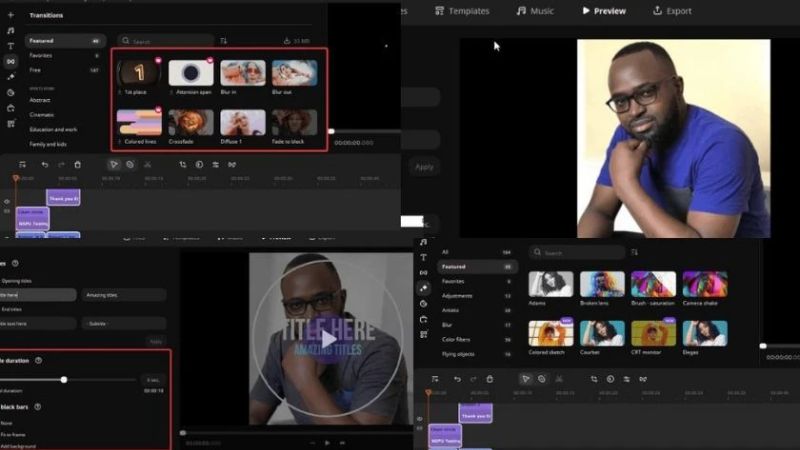
Video making software on Windows Movie Maker computer
Windows Movie Maker is a simple video editing and editing software on computers. Especially suitable for general users on all versions of Windows. In addition, the software allows users to create videos from images, edit, add background music and text to videos easily.
Not only that, users can also edit video quality, add motion effects quickly. As well as sharing videos to social networking sites like YouTube or Facebook with just a few simple steps.
However, the features of Windows Movie Maker are only basic, and the software is no longer supported for version updates. This leads to the software not supporting many new video formats and may encounter some compatibility issues.
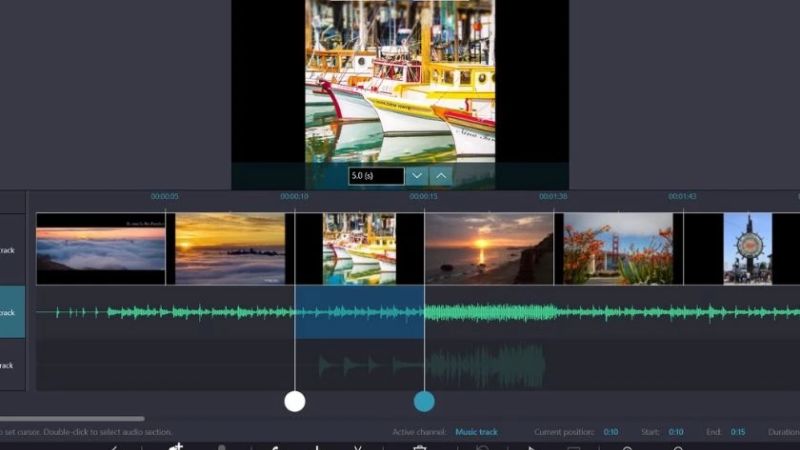
Free video making software on computers FotoMagico 5
FotoMagico 5 is definitely a great choice for Macbook and iPad users who want to create quick and quality slideshow videos. This is a video making software on computers that supports 4K Ultra HD resolution. From there, it helps to create photo slideshow videos with excellent quality.
Moreover, the processing speed of FotoMagico 5 is impressive, it can complete a slideshow in just 15 minutes. However, FotoMagico 5 currently only supports macOS, which may be a limitation for Windows users. In addition, the software capacity is quite large, so the device must have a relatively high configuration.

Filmora9 Video Editor
Filmora9 Video Editor is a friendly and easy-to-use video making software. This tool is especially suitable for beginners. With an intuitive interface, users can create videos in just a few minutes. Not only that, users can also easily complete professional videos thanks to the rich audio library and diverse transition effects.
In addition, annotating and adding text to videos is easier than ever thanks to the many fonts and text templates available. However, some of Filmora9’s advanced features are only available in the paid version. This may be a drawback for those looking for completely free software.

Freemake Video Converter
Freemake Video Converter is an ideal software for creating and editing videos easily on your computer. It is especially useful when you want to export videos in many different file formats. This software also offers the ability to upload videos directly to YouTube or convert to DVD, which is very convenient for ordinary users.
However, Freemake has some disadvantages such as lack of available templates and limitations in adding text to videos. In addition, the software only provides a few basic effects. Therefore, it is more suitable for users who need simple operations.

Animoto software makes videos easy
Animoto is the optimal solution for creating videos directly from the browser without downloading software. With many available styles to choose from, you can easily create attractive videos in a short time. Animoto also supports fast video processing and exporting speed to save users’ time.
However, Animoto’s free account has quite a few limitations on features. With the free version, the software’s logo will be inserted at the end of the video. Therefore, it affects the aesthetics of the final product.
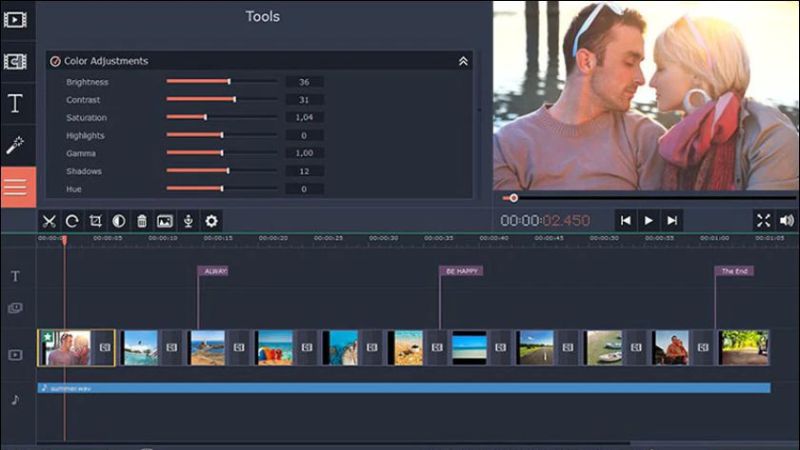
iSkysoft Slideshow Maker
iSkysoft Slideshow Maker is a computer editing software for both ordinary and professional users. With more than 480 free slideshow templates, you can easily create videos from photos and add music according to your personal preferences. The software also supports sharing videos on popular social networks such as YouTube and Facebook, or saving directly to your phone.
However, the unattractive interface and slow video processing speed may be iSkysoft’s drawbacks. In addition, users of the free version will have to accept the watermark appearing on the video.

Free video making software on the computer Lightworks
Lightworks is a professional video editing software, suitable for those who work with high-quality videos. The software allows cutting, editing and synchronizing videos from many different camera angles quickly and accurately. In addition, Lightworks also supports real-time project sharing to platforms such as YouTube and Facebook.
Despite its powerful features, Lightworks is only suitable for professional video editors. The main reason is that the software is quite complex, requiring users to have specialized knowledge to use it. In addition, the free version of the tool also has many limitations, while the paid version is quite expensive.

Simple video editing software on computer ProShow Gold
ProShow Gold is a free video editing software, supports multiple platforms and is suitable for users of all levels. The highlight of ProShow Gold is that it supports many different video formats and codecs. The tool allows editing high-quality videos without converting formats. The software also provides powerful editing tools such as cutting, adjusting colors, and adding professional effects.
However, the interface of ProShow Gold can be confusing for beginners because it is not as intuitive as other software. In addition, the software requires a computer with a strong enough configuration to handle heavy tasks.
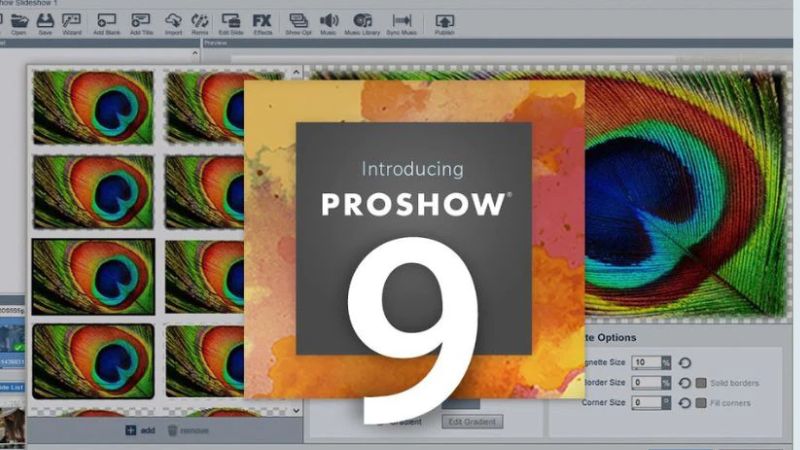
Renderforest – a video editing software on the computer that cannot be ignored
Renderforest is a famous video editing software on the computer with the ability to process professional colors and sounds. Therefore, the software is often “word of mouth” to use in film projects.
In particular, Renderforest supports resolutions up to 8K, helping users create high-quality video products. The software interface is also very intuitive and easy to use. At the same time, it provides many advanced features such as color correction, effects and sound.
However, the free version of Renderforest has some limitations in terms of features. Especially in the use of complex effects. In addition, this software requires a computer with a strong configuration to ensure smooth operation, especially when editing high-resolution videos.
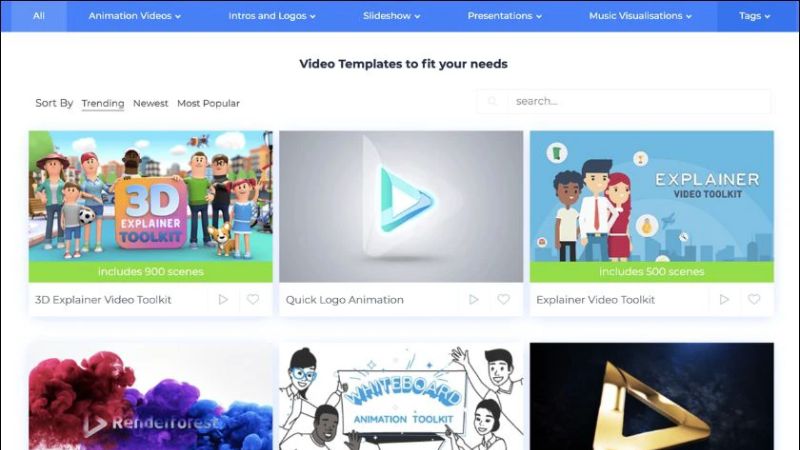
Free video editing software on computers Openshot
Free video editing software on computers OpenShot is an ideal choice for beginners to get acquainted with video editing. With an intuitive interface, this software makes it easy for you to operate without requiring many complex skills.
OpenShot stands out with its ability to support unlimited layers, videos and sounds, providing flexibility for creating high-quality videos. The friendly drag-and-drop mechanism makes adding videos, images and sounds quick and convenient. In particular, this software is also ideal for those who want to make animated videos thanks to its specialized support tools.
However, OpenShot has a few drawbacks such as sometimes inaccurate error reporting and no support for smartphone users. If you are looking for a free, easy-to-use software to make videos on your computer, OpenShot is a worthy choice.

Which is the easiest video making software on your computer?
If you are looking for a simple, easy-to-use video making software on your computer, Movavi Slideshow Maker is a perfect choice. This software is aimed at general users. Therefore, it helps to create quality videos without requiring specialized skills.
With a friendly interface and enough features, this software is very suitable for those who want to start editing videos without spending much time getting used to it. To see the details of the pros and cons, don’t miss the information Dien Thoai Vui has listed for you about this software above.
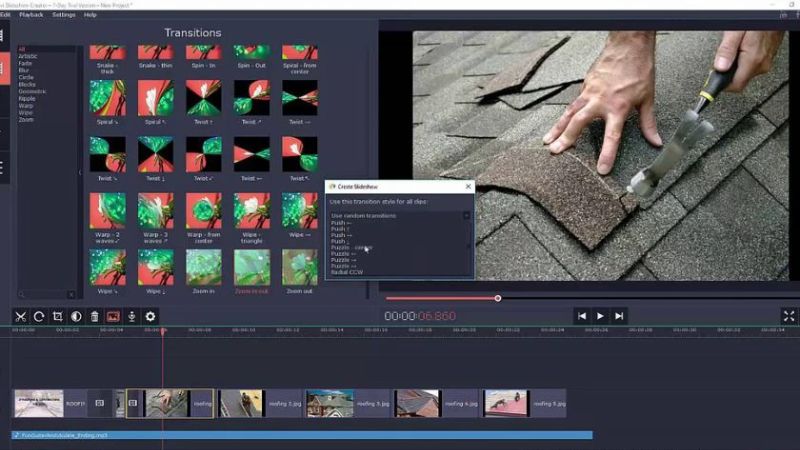
You Might Also Like …
- How to manage hundreds of Facebook accounts (2 Pro Ways)
- How to Connect LAN Easily at Home: A Complete Guide
- Create free virtual phone numbers via Website & App, updated 2024
Above are suggestions for video making software on computers. We hope that readers can choose for themselves the most suitable software to use. If you find it useful, regularly follow Eviews’s BLog section for many tips on using facebook, twitter, Instagram and tiktok. See you in the next article!

